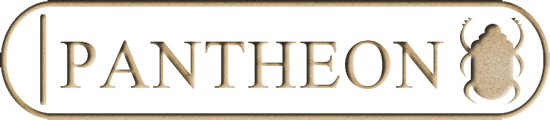Pantheon provides a number of different reports:
Results overview
The results overview is the first report returned when a sample is loaded. It provides an overview of the number of species analysed and not analysed as well as a breakdown into taxonomic group. From this page, there is a link to the other reports.
Species list
This report provides a list of species recognised by Pantheon including some taxonomic information (Family, Order), conservation status, larval and adult feeding guilds, broad biotope, habitat, resource and traits, ISIS assemblage (Species Assemblage Type SAT), and published indices.
The species list can be viewed where ever there is a count/number of species and it is hyperlinked. The species list will be filtered by the conditions that have provided the number of species, e.g. if there are 20 species of moth within the taxonomic output of the results overview, clicking on the '20' will show the list of 20 moth species.
Feeding guilds
This report provides the number of species within the sample which belongs to different feeding guilds (e.g. nectivore, xylophagous) for both larva and adult life stage. These are also visualised in pie charts.
Habitats and resources
This report includes all data pertaining to where species live or what assemblages they are associated with. It includes links to broad biotope, habitat, resource and traits and ISIS assemblage. The latter are the original Specific Assemblage Types (SATs). SATs have not changed from the original ISIS database; Habitats have replaced the ISIS Broad Assemblage Types (BATs).
Results can be shown in two different ways, showing the information in different formats. The Tabular format shows the most detail.
Hierarchy - shows the output in a hierarchical diagram. It initially shows the broad biotopes of the species in the sample (blue boxes) but by clicking on the bitotope name, the habitats open up and by clicking on the habitat name, the resources and traits open up. This will continue until all levels are the hierarchy are visible. Broad resources and labels are also shown in the hierarchy view in yellow boxes.
Tabular - shows the output in a tabular format, split into different tabs for the different levels of traits. This report also includes the ISIS assemblages (SATs). These reports can be downloaded as a csv file using the 'Download this report' link at the bottom of the table.
Tabular - other - shows the output for the broad resources and labels in a tabular output. This report includes details for dung and carrion species, plant associated species as well as species not associated with the natural environment (e.g. synanthropic).
Each report shows the percentage representation (% Rep) of the number species within the sample for a particular trait. As an example, if 14 epiphyte-associated species were present in a sample, and there are a total of 28 of these species in Pantheon, the % Rep would be (14/28) = 50%.
Habitat scores
The habitat scores reporting is a two step process. The overview provides a breakdown of the number of species recognised (i.e. there are indices data available for them). The next step is to select which indices to report on. For some samples there may not be many to choose from and in some cases there might not be any available (i.e. the number recognised is zero). Each indices provides a breakdown of the number of species within the sample that have a particular score or fidelity and an overall score that provides insight into the quality of the site that the sample has come from.
Species index
The species index shows the entire Pantheon data. It is provided as a list of species along with the associated broad biotope, habitat, resources and traits, ISIS assemblage (SAT), feeding guild and conservation status.
Combined summary
The combined summary allows you to choose which reports you want to include. All of the reports described above, with the exception of the species index, are available to view in a combined report. Any of the tabular reports can be downloaded as a .csv file.