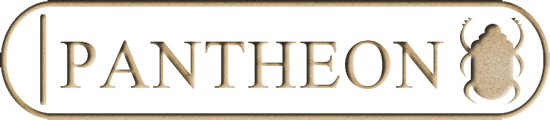This function in Pantheon is designed to overcome the problem of organisations and other user groupings from being shut out of datasets when a user leaves that group. Since Lists are tied to their creator and not publicly viewable then this will create a problem. The creation of an organisational account, to which individual user accounts for people working for the same organisation are attached, overcomes this issue.
Attachment of a user to an Organisational account is done by searching for the email address that they registered with Pantheon in the account set-up and then saving the user list for that organisation. Users can be added as required. Brand new organisational accounts can be added by contacting the Pantheon email account with the required organisational name. The individual making this account approach (the lead user) will then be given the administrative capacity to add their users as they wish. The edit button will appear for the lead user under Explore- My organisational accounts.
The lead user will also be able to delete users should mistakes, or need, require. If the lead user needs to be changed, this can be accomplished by contacting the Pantheon email and requesting the change.
Please ensure that you hit the “Update organisational settings” button at the bottom of that page to write your edits to the database at the end of each session of adding new users to your organisational account.
The organisational sample data from the Lists can be found under Explore/ My Organisational accounts. The Organisational Lists link then opens the Lists table which should include all the Lists made by the attached members of that organisation. In addition to the usual filter options, sample data can be filtered in that table by creator to ease searching through large and complex organisational sample data holdings.
It is hoped that in the future the list of organisational accounts that any one member belongs to will appear under their own My Account entry.