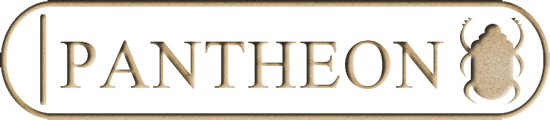For very large datasets (perhaps 800+ distinct taxa) the prospect of having to work through them assigning the correct name from the options given might seem daunting. By using the taxon version key (TVK) within the Sample import it greatly reduces the query name task load, and results in less user input requirements. Taxon version keys are defined in the UK Species Inventory (UKSI), which provides a standardised list of names for all species in the UK. It is managed by the Natural History Museum and is used by many systems including the NBN Atlas, iRecord, Recorder database and iSpot at The Open University, as well as Pantheon.
How to find the set of TVKs for your Sample
To gain the TVK for your species list, you may be able to export it from a standard biological recording package (iRecord, Recorder 6) or use the taxon-matching tool provided by the UKSI. It is also possible to download a copy of the UKSI.
How to bring TVKs into Pantheon
After getting your species list converted into a list of TVKs, it is a simple task of then pasting them into the “Paste new species list” window as you would for a “normal” Sample species list. Remember to have one TVK per line just as you would for a binomial name. Running "Check" should then present you with the species name. Pantheon then uses the names to diplays its reports (the TVKs are not displayed).
Inserting the taxon name after the TVK does not work and is treated as an error, as is insertion of a comma (it is treated as a comma-separated variable and pasted into a new line).
Using TVKs should result in a more straightforward matching with the Pantheon species dictionary, removing the requirement to work through the listed options to choose the preferred name. It is recommended if you are pasting in long species lists.